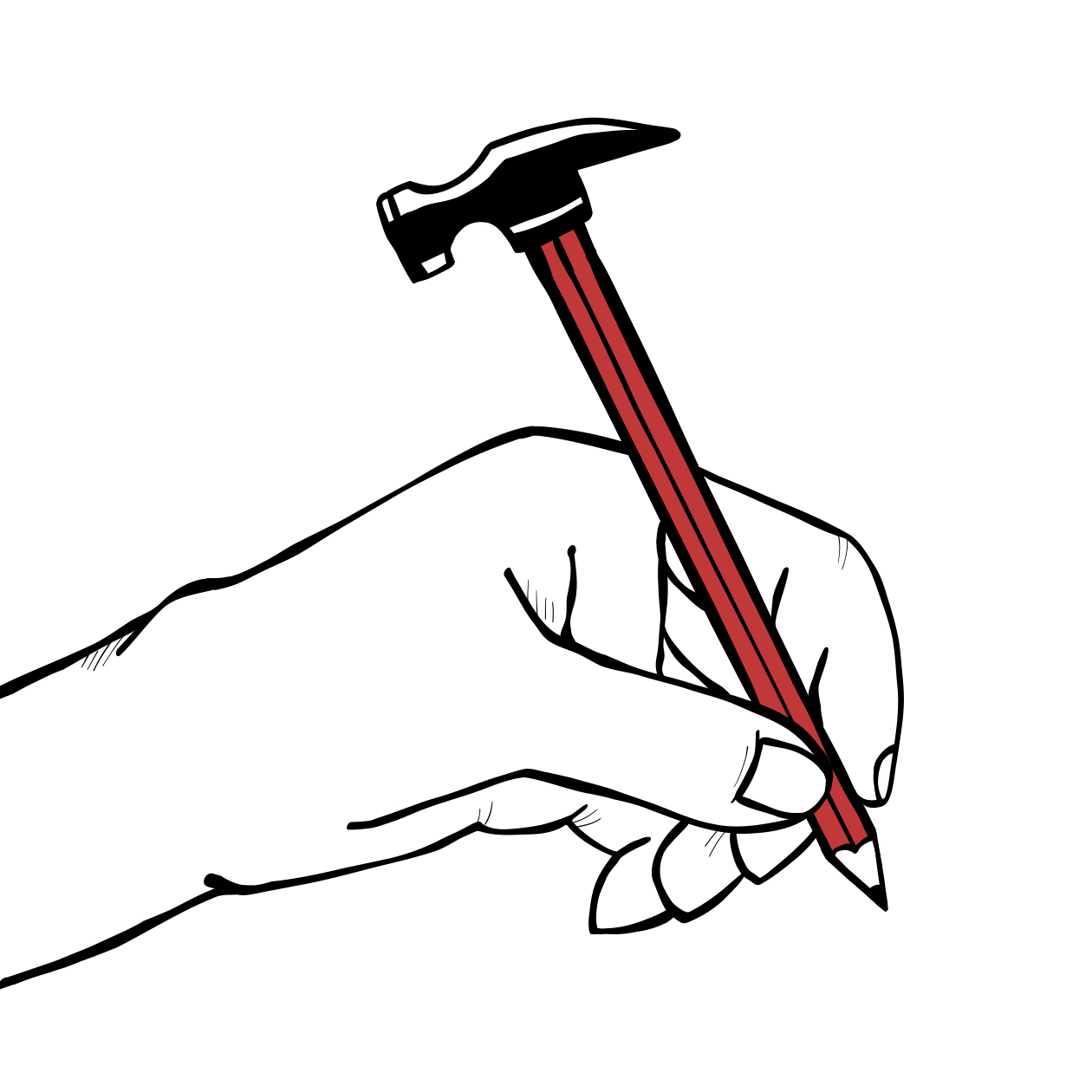
Tools for Life-Changing Email
Email is one of the simplest and most ubiquitous systems on the internet. But there are thousands of tools of every imaginable kind competing in the email ecosystem. Let's look for some signal in all that noise.
Email tools generally fall under one of three categories:
- Email service
- Email address
- Email client / email inbox
Some providers cover multiple categories. For example, Gmail provides email service (it sends and receives email for you), an email address (yourhandle@gmail.com), and an email client, either online or in a mobile app. If you’re just starting out, a straight-forward Gmail account will work just fine.
What follows are totally optional optimizations. The best way to get started with some new endeavor is never to go out and spend a bunch of money on the latest and greatest toys and gadgets. Nothing in this article will replace a healthy cold email practice, only augment it.
Email Service
This is the backend that sends and receives emails. If you are using email professionally, you should pay for your email service. After all, if you're paying, you're the customer; if you're not, you're the product.
What I recommend
I've been a happy Fastmail customer for years now, but I imagine that you'd be equally satisfied with ProtonMail. This type of email service costs about five dollars a month.
There's a newer player in the email field, Hey, which is a very opinionated email service and email inbox. Hey costs about ten dollars a month. Use it if your workflow matches the way they like to do things and you think it's worth the extra cost, otherwise stick with Fastmail or ProtonMail for a more traditional experience.
What to avoid
Free email services like Gmail and Outlook also offer paid plans, but these are geared toward businesses, not individuals. I'd stick with the independent offerings.
If you buy a domain through a registrar like GoDaddy or Hover (explained below), your registrar may offer email service as an add-on for your domain. I generally recommend avoiding these and using a specialized service like Fastmail instead.
And anything like Yahoo or Hotmail is best left back in 2005 with your, um, whatever was cool back in 2005. Black Eyed Peas CDs? Super skinny jeans?
Email Address & Domain
Your email address is your digital identity in people's inboxes. It should be short, memorable, and professional.
An email address has two parts, an address and a domain. It's formatted address@domain.tld, such as person@example.com.
If you're not using a custom domain, your domain will be set by your email service. In that case, you should just use your name as your address, like philipkiely@gmail.com or philipkiely@hey.com. If your name isn't available, make a slight modification like adding your middle initial or, if possible, just choose a different email service that does have your name available.
But if you have $15 a year and a bit of patience for technical detail, consider setting up a custom domain.
Email Client
Your email client or inbox app is the user interface for your email service. Which of the dozens of apps you choose is a matter of personal preference. The built-in mail app on your phone and computer are probably just fine. I personally use the free tier of Spark, not for any particular feature, but just because I like how it looks.
Depending on your needs, you might consider:
- The app that ships with your operating system, like Apple Mail
- The app created by your email service provider, like Gmail or Fastmail
- A dedicated email client, like Spark or Superhuman
Remember: don't overthink this. Just pick a tool that works well for your workflow and go with it, don't worry about picking the absolute best option.
Newsletter Platform
It's worth briefly mentioning that none of these email services are designed for sending newsletters or other mass mailings. If you're writing an email newsletter, you want a platform like Substack or ConvertKit.
And I recommend sending any email newsletter from a different address and, if possible, a different domain than your main email account, to preserve your deliverability at your main email address.
Best,
Philip
Excited to send life-changing email?
Enter your email for exclusive previews & a launch-day discount.